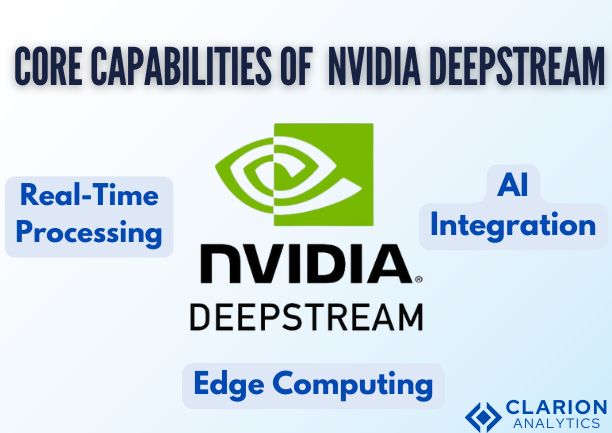
Introduction
NVIDIA DeepStream serves as an advanced Software Development Kit which helps people develop real-time video analytics and AI-powered applications. Organizations search for progressed solutions to analyze massive growing video data because different industries require data processing abilities. The capabilities of DeepStream SDK serve to fulfill these requirements through AI enhanced edge-based video processing which boosts operational effectiveness and speeds up processing while generating applicable findings from video data.
Importance Across Industries
DeepStream applies its functionality in multiple sectors that include:
Retainers can utilize DeepStream because it helps them analyze consumer actions and manage stock while creating optimized store product arrangements.
Smart Cities: For traffic management, surveillance, and public safety.
Healthcare: For patient monitoring, diagnostics, and operational efficiency.
Manufacturing: For quality control, predictive maintenance, and automation.
The document provides information for both developers who want to develop advanced video analytical systems and CXO executives who wish to implement mass-scale AI solutions.
What is NVIDIA DeepStream?
NVIDIA DeepStream is a powerful SDK that enables developers to create high-performance, AI-based video analytics applications capable of processing streaming video in real time. It leverages the capabilities of NVIDIA DeepStream GPUs and integrates with AI frameworks like TensorRT to deliver efficient inferencing on live video feeds.
Core Capabilities
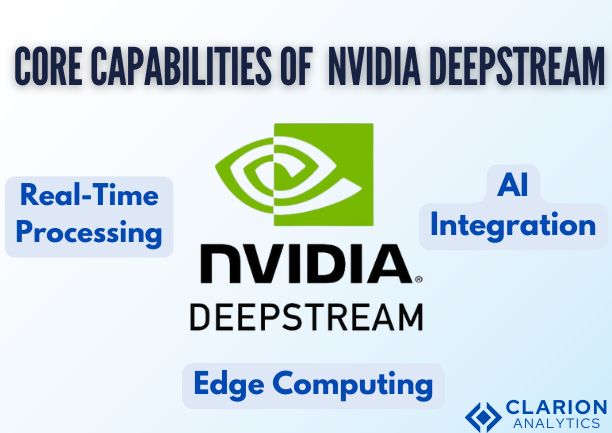
- Real-Time Processing: DeepStream can analyze multiple video streams concurrently, making it suitable for applications that require immediate feedback, such as surveillance and traffic monitoring.
- AI Integration: Supports various AI models for tasks like object detection (YOLO, SSD), classification (ResNet), and segmentation (Mask R-CNN).
- Edge Computing: Optimized for performance on edge devices like the NVIDIA DeepStream Jetson series, reducing bandwidth usage and latency by processing data closer to its source.
Relevance in Video Processing
DeepStream plays a crucial role in real-time video processing by providing tools and frameworks that enable organizations to derive actionable insights from video data, leading to enhanced decision-making and operational efficiency.
Why Use DeepStream for Video Analytics?
Benefits of DeepStream
DeepStream optimizes the processing rate which enables organizations to conduct fast video analysis at high efficiency levels. Timely action requirements make DeepStream essential in applications involving surveillance operations.
DeepStream reduces processing times through edge video stream analysis to enable real-time decision support in immediate operations.
DeepStream features compatibility with organizations of different scales since it enlarges alongside business requirements to manage both simple setups and extensive multiple-camera installations.
Why CXOs Should Consider DeepStream
DeepStream lets CXOs scale up AI solutions across their businesses to deliver better customer results and operational efficiency and data-based decision capabilities. The addition of DeepStream to an organization’s technology platform will allow them to compete effectively in modern data-centric business operations.
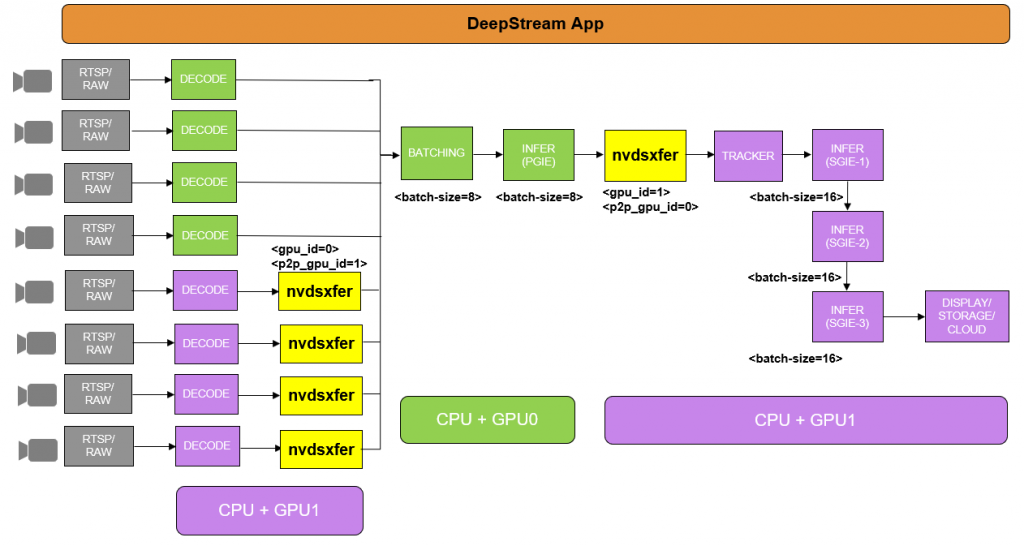
SOURCE- NVIDIA
Getting Started with NVIDIA DeepStream
Setting Up the Development Environment
Users need to acquire and set up the SDK and establish the development environment during the setup process of NVIDIA DeepStream. Here’s how to get started:
Prerequisites
Review your system to verify it includes an appropriate NVIDIA Graphical Processing Unit from the Jetson along with Tesla and Quadro series models.
Install the corresponding version of the CUDA Toolkit for your GPU from its available options.
The deep learning model can be optimized through TensorRT when users install this software package for inference applications.
You should access the most recent NVIDIA DeepStream SDK version through the NVIDIA DeepStream Developer website download page.
Installation Steps
Visitors need to access the NVIDIA DeepStream Developer website for downloading the SDK package which supports either Linux or Jetson platforms.
Use the terminal to access the download directory then extract all files from the package with the specified command.
tar -xvf deepstream_sdk_v<version>.tar.gz
Access the directory where files were extracted before beginning installation of the script.
cd deepstream_sdk_v<version> sudo ./install.shVerify Installation: After installation, verify that DeepStream has been installed correctly by checking the version.
deepstream-app --version
Understanding the DeepStream Pipeline
DeepStream pipeline represents various components which link together for processing data from video feeds. The pipeline includes its main elements which consist of:
Friendly Source serves as the subsystem that captures videos from cameras or files or other supported media content.
The video stream gets analyzed through pre-trained AI models that extract valuable information (objects detection along with scene classification).
The sink component displays processed video and results either in real-time or stores them for later analysis.
Data Flow in the Pipeline
The pipeline transports data following a specific system of organization.
Control sources ingest the video media and transform it to a process-ready format.
The video frames move from Input Ingestion into the inference component to enable AI models to analyze the data and produce predictions.
The sink component receives processed results that display or log the obtained information.
Developers can adjust the individual pipeline stages through customization according to their application needs for creating suitable solutions.
Exploring the GStreamer Framework
DeepStream runs through GStreamer multimedia framework because this framework serves to process media streams by establishing processing pipelines.
Importance of GStreamer
Developers create complex media-handling applications through GStreamer modular approach which uses plugins to construct their applications.
The large selection of plugins available to developers through GStreamer enables flexible control of decoding operations and streaming media as well as encoding processes for various tasks.
DeepStream makes heavy use of these core elements which compose the GStreamer framework.
GStreamer includes Elements as its basic structures that work as video capture sources and processing filters.
The foundation of GStreamer operates through pipelines made of elements which combine to establish continually flowing data progression from input through output processing.
Example GStreamer Pipeline
This basic DeepStream pipeline through GStreamer would appear as the following sequence:
Through the use of gst-launch-1.0 filesrc location=input.mp4 ! decodebin ! videoconvert ! nvvideoconvert ! nvinfer config-file-path=config_infer_primary.txt ! nvdsosd ! nvegltransform ! nveglglessink, the pipeline operates to read video files followed by decoding before executing video conversion through nvvideoconvert to perform inference using nvinfer with configuration located at config_infer_primary.txt and apply nvdsosd overlay followed by transformation using nvegltransform to finish with nveglglessink display.
The pipeline functions by reading video files through decoding and inference model processing before adding results to the video output on real time display.
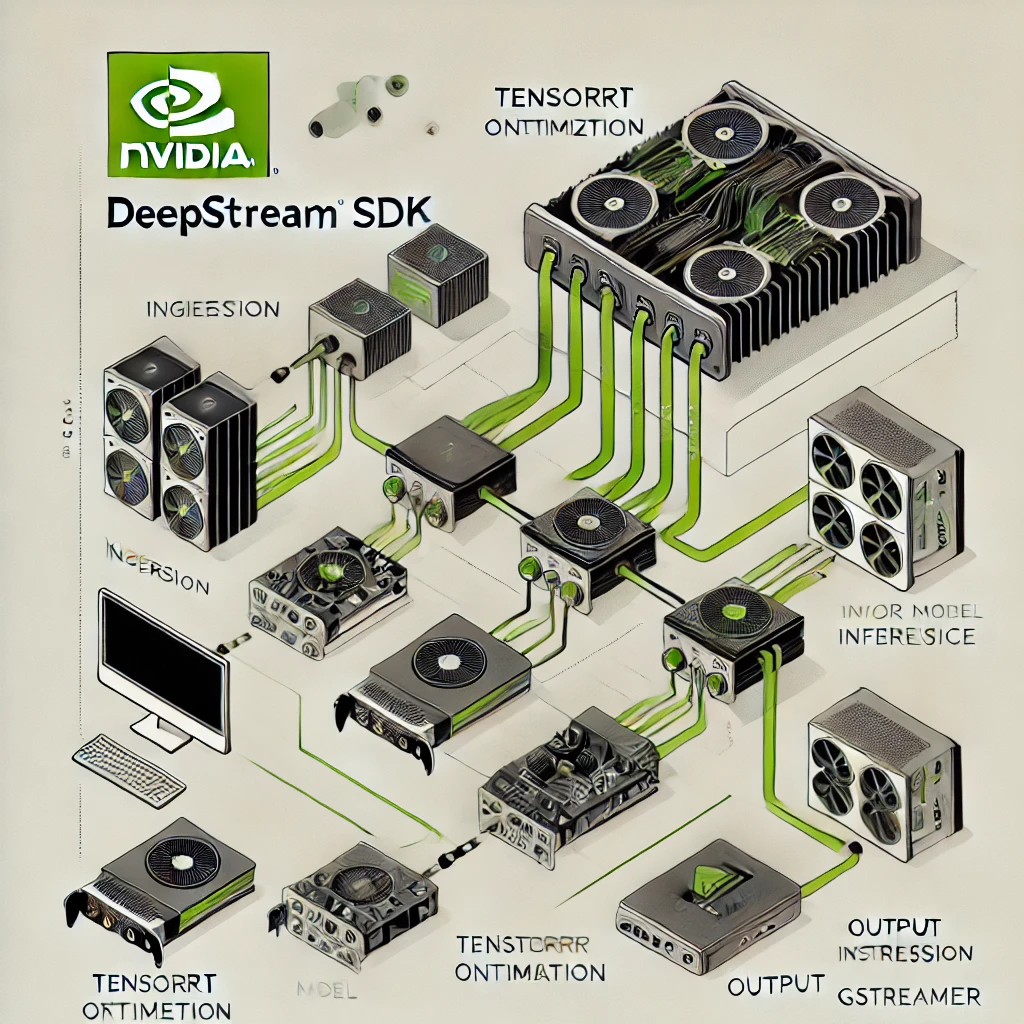
SOURCE- DEEPSTREAM
Building a Real-Time Video Analytics Application with DeepStream
Loading and Configuring Models
To implement AI functionalities, developers need to load pre-trained models, such as YOLO or ResNet, into the DeepStream pipeline for various tasks like object detection, classification, and segmentation.
Steps to Load Models:
- Obtain Pre-Trained Models: Download pre-trained models compatible with DeepStream. NVIDIA DeepStream provides models optimized for performance.
- Prepare Configuration Files: Create configuration files that define the model’s parameters and settings. Example configuration for YOLO might include:
[primary-gie]
enable=1
model-engine-file=your_model.engine
batch-size=1
network-type=0
num-detected-classes=80
3. Integrate Models in the Pipeline: Load the models in your DeepStream application using the provided API.
Developing a Custom Video Pipeline
Building a custom video pipeline involves the following steps:
- Adding Pre-Processing Steps: Prepare video frames for analysis, such as resizing or normalizing images.
- Integrating Inference Models: Insert the chosen AI models into the pipeline to enable real-time processing.
- Post-Processing: After inference, apply transformations (e.g., bounding boxes, annotations) to the results before finalizing them for display or storage.
Integrating with IoT Devices and Edge Computing
DeepStream can be integrated with IoT sensors, cameras, and edge devices to enable real-time analytics on-site. This integration is particularly beneficial for applications in smart cities and industrial automation.
Example Integration Steps:
- Connect IoT Devices: Use protocols such as MQTT or HTTP to connect cameras or sensors to your DeepStream application.
- Stream Data to DeepStream: Configure the source elements of the DeepStream pipeline to capture data from these devices in real time.
- Analyze Data: Utilize AI models to process incoming data streams and generate insights.
Optimizing DeepStream Applications for Performance
Using TensorRT for Efficient Inferencing
TensorRT provides DeepStream with a high-performance deep learning inference library that makes trained models ready for faster GPU execution speed.
Optimization Techniques:
The system utilizes precision calibration techniques with mixed precision (FP16 or INT8) to enhance performance without compromising its accuracy numbers.
During optimization the neural network layers can be merged to optimize memory bandwidth usage.
Leveraging Asynchronous Inference
Multiple video streams can operate asynchronously through inference so GPUs deliver maximum utilization and system-wide efficiency.
Benefits of Asynchronous Inference:
The system performs better due to the capability of processing multiple frames simultaneously.
When incoming frames receive immediate processing it enables the system to deliver swift responses in case of detected events.
Optimizing Memory and GPU Usage
To avoid performance-related delays it is essential to handle memory alongside GPU assets properly.
Best Practices:
Buffer Management systems require appropriate sizes along with proper management methods to effectively process frame data.
System performance improvement requires monitoring and optimizing GPU memory space to stop memory based application interruptions.
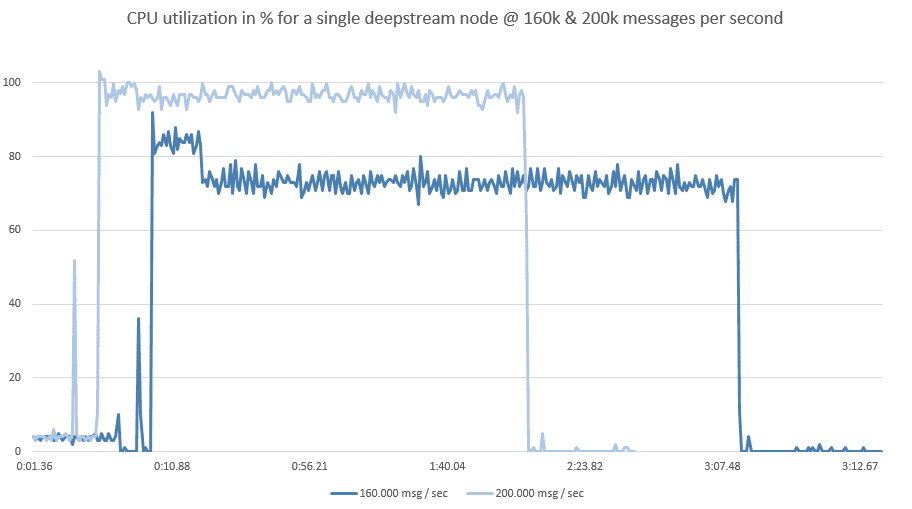
Advanced Features of DeepStream
Multi-Stream Processing
DeepStream demonstrates superior performance when operating multiple video streams at once so organizations can analyze different information sources jointly.
Configuring Multi-Stream Applications:
Source Configuration: Define multiple sources in the application’s configuration files.
The system should contain procedures to handle stream processing operations in parallel mode.
Object Tracking
The object tracking features in DeepStream help developers maintain object identity detection across consecutive video frames.
Implementing Object Tracking:
Selection of Tracking Algorithms must include SORT or DeepSORT depending on application needs.
Develop a tracking system logic that operates within DeepStream pipeline framework to recognize object identities through distinct components.
Integration with Cloud Services
DeepStream applications achieve scalability and better analytics through cloud service integration for storage combined with advanced processing operations.
Steps for Cloud Integration:
Identify the Cloud Service Provider by selecting either AWS or Azure or any other suitable cloud solution for storage operations.
API configuration involves the utilization of cloud APIs to both transmit processed information and video feeds for further analytical purposes and storage needs.

Conclusion
NVIDIA DeepStream powers developers and organizations to create advanced, AI-driven video analytics applications that can operate in real-time across various industries. Its modularity, efficiency, and scalability make it an ideal choice for leveraging video data and deriving actionable insights.
Additional Resources
Are you intrigued by the possibilities of AI? Let’s chat! We’d love to answer your questions and show you how AI can transform your industry. Contact Us
