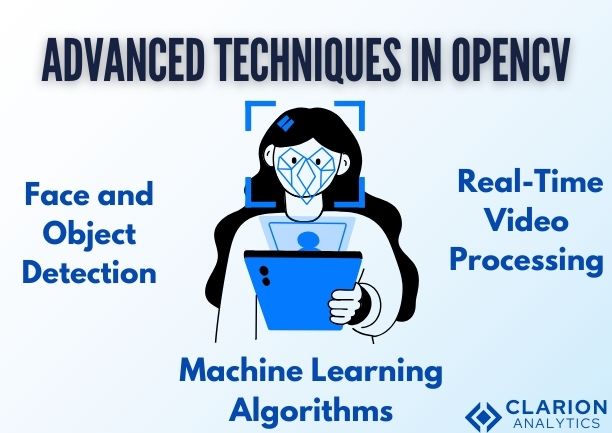
1. Introduction
In today’s technology-driven world, Computer Vision is at the heart of countless innovations. From self-driving cars to medical imaging, it plays a pivotal role in enabling machines to “see” and make sense of the visual world. (Open Source Computer Vision Library) is one of the most widely used tools for implementing computer vision. With over 18 million downloads, it’s the go-to library for developers, engineers, and companies worldwide.
This guide is designed for software developers, engineers, and CxOs looking to dive into computer vision and build real-world applications using it. Whether you’re a beginner or a seasoned coder, this blog will cover the essentials, from installation to advanced techniques.
Key Takeaways:
- What is Computer Vision and how it powers various industries.
- A hands-on approach to setting up
- Learn image processing, object detection, real-time video processing, and more.
- Explore it’s integration with machine learning and deep learning frameworks.
- Overcome common challenges in computer vision projects.
2. What is Computer Vision?
Artificial intelligence enables computers to derive meaning from visual contents through the field known as Computer Vision. This technology extracts significant image-based data from videos and photographs for making decision-orientated choices. The combination of machine learning algorithms with large datasets quickened computer vision progress so it can now execute demanding tasks including object detection and scene segmentation and image-based language conversion.
Applications of Computer Vision
Many industries currently implement computer vision as an embedded technology:
The technology within self-driving cars depends on computer vision to spot different obstacles and pedestrians as well as traffic signs and adjacent vehicles.
Computer vision technology enables medical professionals to find abnormalities during X-ray and MRI and CT scan examinations.
The technology of Facial Recognition operates in security needs alongside social media tagging alongside authentication systems.
The retail sector utilizes real-time object detection alongside facial recognition to power automated checkouts as well as personalized customer experiences.
How Open Source Computer Vision Library Fits into the Picture
The open-source library provides more than 2500 optimized algorithms which support image processing together with computer vision operations. Open Source Computer Vision Library operates with Python together with C++, Java and MATLAB as programming languages enabling developers to work with different languages. The framework has sustained ongoing development through its extensive community base to form the base for academic and business computer vision applications.

3. Getting Started with Open Source Computer Vision Library
Installing OpenCV: A Step-by-Step Guide
Installing it is straightforward. printwith Python users can perform the installment through a pip command.
pip install opencv-python
The compilation of OpenCV C++ library bindings with GPU acceleration features originates from the source files for advanced installations. The official OpenCV website presents full installation guides which cover various development environments.
Setting Up the Development Environment
The most suitable environment to initiate your work with it involves using a virtual environment that tracks dependencies. The virtual environment management system can be controlled with either the Anaconda platform or through Python’s built-in venv.
The selection of an adequate IDE stands equally vital. The development environment for Python includes superb options such as PyCharm, VS Code and Jupyter Notebooks that provide debugging features and real-time code execution capabilities.
First OpenCV Project: Image Processing Basics
Let’s start with a simple OpenCV project: loading and displaying an image.
import cv2
image = cv2.imread(‘path_to_image.jpg’)
cv2.imshow(‘Loaded Image’, image)
cv2.waitKey(0)
cv2.destroyAllWindows()
This basic project loads an image from your local directory and displays it using OpenCV’s built-in methods.
4. Core Concepts of OpenCV
Image Processing
Using it enables users to apply multiple image processing methods that include:
Users can modify photographic dimensions through image resizing mechanism.
Image cropping enables extraction of specific regions for interested purposes.
Users should implement different filters including Gaussian blur, sharpening and edge detection tools by using various techniques.
resized_image = cv2.resize(image, (300, 300))
blurred_image = cv2.GaussianBlur(image, (5, 5), 0)
Understanding Image Representation
it represents images as NumPy arrays, which allows for efficient manipulation of pixels. Images are typically represented in BGR (Blue-Green-Red) format in it, rather than the common RGB format.
print(image.shape) # Output: (Height, Width, Channels)
Basic Operations: Edge Detection, Contouring, and Thresholding
Let’s explore some fundamental operations:
- Edge Detection: Detect edges using algorithms like Canny.
- Contour Detection: Find shapes and boundaries in images.
- Thresholding: Convert an image to a binary format (black and white).
edges = cv2.Canny(image, 100, 200)
5. Advanced Techniques in OpenCV
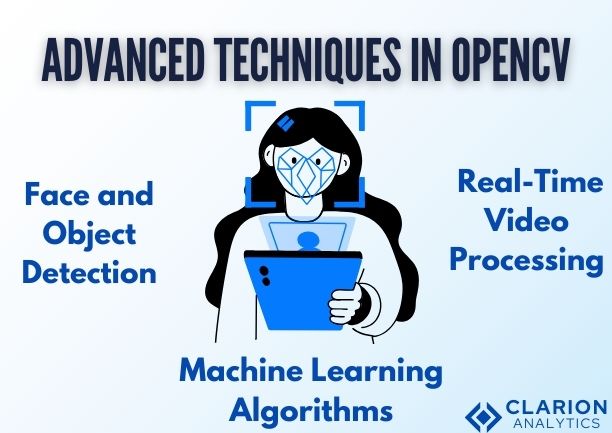
Face and Object Detection
it makes it simple to implement face and object detection. One of the most common methods is using Haar Cascades, or leveraging Deep Neural Networks (DNN) for more accurate results.
face_cascade = cv2.CascadeClassifier(‘haarcascade_frontalface_default.xml’)
faces = face_cascade.detectMultiScale(image, scaleFactor=1.1, minNeighbors=5)
Real-Time Video Processing
you can process real-time video streams from a webcam or any video source.
video = cv2.VideoCapture(0)
while True:
ret, frame = video.read()
cv2.imshow(‘Video Stream’, frame)
if cv2.waitKey(1) & 0xFF == ord(‘q’):
break
video.release()
cv2.destroyAllWindows()
Implementing Machine Learning Algorithms
it integrates well with machine learning frameworks such as scikit-learn and TensorFlow. For example, you can use pre-trained deep learning models to perform tasks like object detection.
6. Integrating OpenCV with Deep Learning
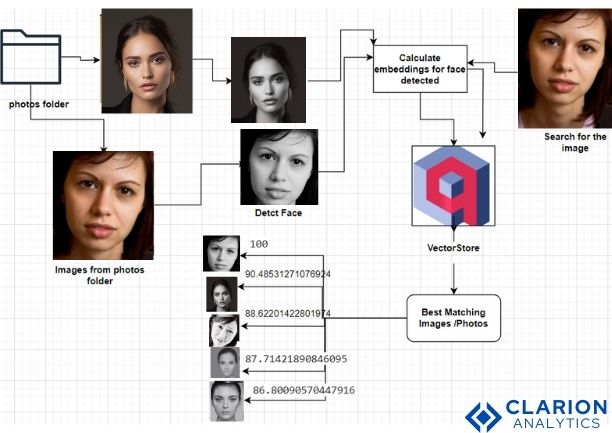
Using OpenCV with TensorFlow and PyTorch
It can be easily integrated with popular deep learning libraries like TensorFlow and PyTorch. You can use it to pre-process images and feed them into a TensorFlow or PyTorch model for inference.
Building a Deep Learning Model for Object Detection
To build a simple object detection pipeline, use a pre-trained model such as YOLO or SSD, and combine it with OpenCV to detect objects in real-time.
# Load YOLO model
net = cv2.dnn.readNet(‘yolov3.weights’, ‘yolov3.cfg’)
Performance Optimization Tips for Deep Learning
For real-time applications, optimizing performance is key. Techniques like GPU acceleration, optimizing batch sizes, and reducing image resolution can significantly enhance processing speed.
7. Common Challenges and How to Overcome Them
Dealing with Lighting and Shadow in Images
Lighting variations can degrade the accuracy of computer vision models. Use histogram equalization or adaptive thresholding to mitigate these issues.
equalized_image = cv2.equalizeHist(image)
Addressing Object Occlusion and Image Noise
To handle occlusions or noisy images, use techniques such as image smoothing or apply morphological operations like erosion and dilation.
Improving Model Accuracy in Object Detection
Tuning hyperparameters and data augmentation can help improve the performance of object detection models.
8. Real-World Use Cases of OpenCV in Industry
Autonomous Vehicles
OpenCV serves this system by performing object detection and executing lane tracking operations and making critical decisions.
Healthcare and Medical Imaging
Through image analytics OpenCV assists medical professionals to identify diseases with higher accuracy in reduced times.
Retail and Facial Recognition
OpenCV operates behind numerous retail-based facial recognition systems that provide security while enhancing customer experiences.
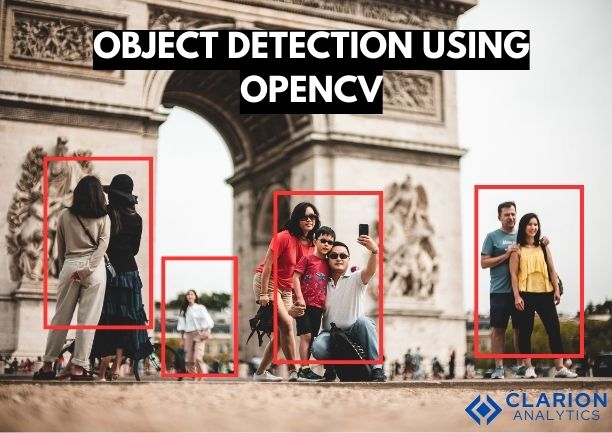
9. Best Practices for Building Robust OpenCV Projects
code Optimization for Faster Processing
Vectorization together with parallelization alongside efficient data structures enables OpenCV developers to decrease project processing times.
Testing and Debugging OpenCV Applications
Since testing frameworks such as PyTest and integrated development environment tools serve as powerful debugging solutions they help secure the reliability of OpenCV applications.
10. Conclusion
OpenCV gives developers access to numerous opportunities when working with computer vision applications. The knowledge of OpenCV along with its effective usage will be fundamental to your development of autonomous systems, healthcare improvements or retail advancements.
Intrigued by the possibilities of AI? Let’s chat! We’d love to answer your questions and show you how AI can transform your industry. Contact Us
