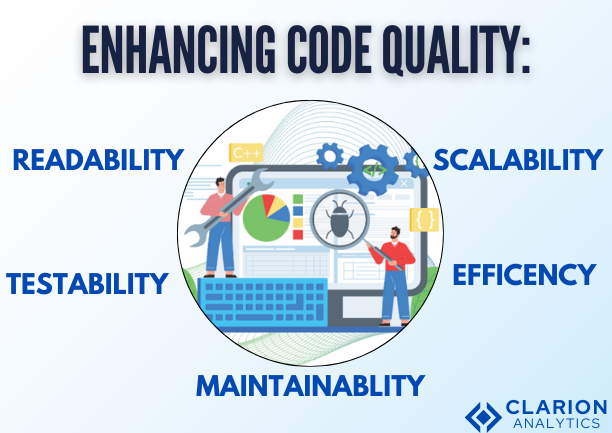
When it comes to software development, coding is more than just solving a problem or adding a new feature. The key is writing sustainable, performant and reliable code for maintainability over time. So here is where efficiency and the good design of code play a role. Enhancing Code quality might seem a little abstract or secondary as you get things working when starting out. But taking code quality seriously from the beginning can spare you hundreds of hours in bug fixing and refactoring work later on, as well as radically improving your app performance & scalability. The goal of this guide is to get you started with some coding guidelines, the importance and benefits from writing high code quality software, and give beginners helping tips on how they could improve their way in programming. Whether you are a new or experienced developer, the first stride of your path to becoming a robust coder is adopting good code quality practices.
What is Code Quality?
It means how good a code can be understandable, maintainable and expand. Something that is clean, efficient and for the most part defect-free represents high-quality code. Most importantly, it is governed by best practices and additionally well-documented standardized style regarding posting content. There are a few metrics to measure the quality of code, like how readable it is or low in complexity and high-performance as well as testable. Essentially, what you have achieved with good code quality; your code should not only operate correctly but also be reliable and maintainable.
Importance of Code Quality
In general Code quality – is no less important than we used to think High-quality code tends to have fewer bugs and other issues, thus increasing the reliability of your software. It also improved the maintainability by making it easier for other developers (or future-self) to understand and change the codebase. Good code will work better, that is more efficient and it can help you in optimizing your application’s performance with fewer resources. Additionally, clean and consistent code is easier to review from your colleagues which promotes better collaboration within the team. In the end, though; better code quality means greater software value for you, and happier developers – which leads to annoyed users.
Understanding Code Quality
Defining Code Quality
Code quality shows how code follows set rules and good practices making it work well easy to keep up, and able to grow. Good code is easy to understand and read, which cuts down on mistakes and makes it simpler to fix problems and add new features. It has a well-planned layout, uses the same naming and formatting throughout, and has thorough notes. In the end high-quality code means the software does not work right but is also strong, dependable, and can last a long time.
Key Attributes of High-Quality Code –
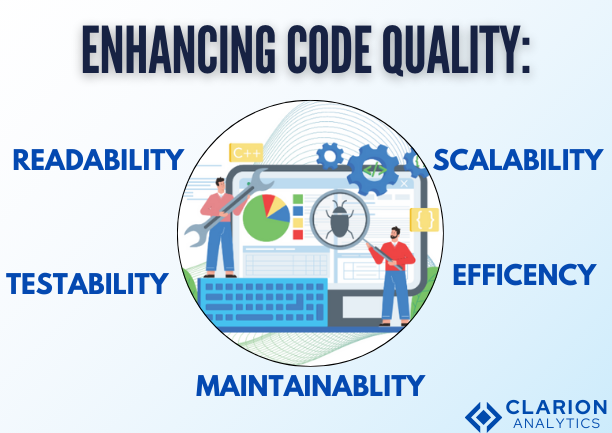
Key characteristics of high-quality code are –
- Readability: Code should be easy to read and understand for any developer, not just the original author. Therefore the clear naming conventions, comments, and consistent formatting also improve the readability of the code.
- Maintainability: Code should be easy to modify and extend. Here, we should write the code in small modules with clear functions and classes that correspond to the Single Responsibility Principle (SRP).
- Efficiency: High-quality code is made as fast as possible, which is why it is optimized for performance to make sure that it runs efficiently without using up all the resources.
- Testability: Code should be designed in a way that makes it easy to test, with clear inputs and outputs and minimal side effects.
- Scalability: The code must be capable of working smoothly for large traffic and should be flexible enough to accommodate new needs without having to rewrite loads of code.
Why Code Quality Matters
Code quality must always be at the top of the list if we don’t want our software development to go haywire. For instance, poor-quality code brings such issues as an overabundance of bugs, security holes, and performance slow-downs. On the other hand, high-quality code serves to demonstrate the full system’s reliability and efficiency, which further improves the user’s experience at lower maintenance costs..
Efficient high-quality code optimizing execution time and minimizing resource usage leads to a better performance of software applications. This is especially critical for the app which deals with large data volumes or is executing in real-time. High-quality code implies short response times, low server costs, and, finally, improved user experience.
Quality does not come at a high cost when it is a decision that would signify the long-term success of development teams. Through the promotion of excellence and continuous improvement, in addition to traditional work environments, high-quality codes make development processes more efficient and effective. High-quality codes enable better mutual assistance between team members because they are easier to review, understand, and become integrate. Besides, it eases the problem of technical debt that will naturally accumulate over time and enables teams to channel energy on innovation and new features rather than fixing problems. In the end, the main beneficiaries of the software that is resistant and sustainable are developers and users.
Best Practices for Improving Code Quality
Writing Clean Code
Coding clean is crucial to the high quality of code. The main ideas of Clean Code as suggested by the authorities, for example, Robert C. Martin (Uncle Bob), stress the concepts of simplicity, understanding, and readability. The most important of these are:
- Semantically meaningful names: Use a name that is descriptive and clear to both variables and functions and classes in the code to tell the code by itself.
- Modularity: Divide insertion and removal of modules within data units. This is actually a demonstration of the Single Responsibility Principle which in the end leads to the code being both readable and testable.
- Uniform Style: Make the whole codebase have a uniform coding style. This includes the proper use of indentation, spacing, and naming conventions.
- Comments and Documentation: Use comments carefully to explain what the meaning of the code is rather than just the code itself. The code has to be self-describing so adding extra explanations in the comments should hardly be needed.
- Error Handling: Develop a stringent error handler mechanism to avoid errors and edge cases.
- Do not Repeat Yourself: Reduce the lengths of codes by extracting the functions shared within the project as reusable components.
Examples of Clean Code Practices –
- Naming Conventions: Instead of int d, use int daysSinceLastUpdate to convey meaningful information
- Function Size: A large function that performs multiple tasks is also divided into smaller focused functions so that it is more clear, and each part can be independently reused.
- Consistent Formatting: A defined style guide gives the appropriate rules to code contributors in a team or an organization in order to have a common look and feel that results in the consistency of the format through all the files in the codebase.
- Commenting: It will actually hinder your code if it is clear enough to need comments
Code Refactoring
What is Code Refactoring?
The reconstruction of existing code through refactoring keeps module external behaviors constant throughout the modification process. The structure of existing code gets reconstruction to enhance readability and maintainability and efficiency.
Benefits of Code Refactoring –
- Free Running and Testable Code: With cleaner code, tests can run smoothly and developers can understand the flow of your app without much effort.
- Natural Maintainability: Clear, cohesive, and understandable code points make it so much easier for developers to deal with the implications and requirements of a project.
- Best Performance: Code that is refactored will cause the machine to execute programs more effectively by executing the least amount of instructions possible to process a certain action.
- Technical Debt Minimization: By exercising good refactoring practices regularly, the code can be saved from duplications, out-of-date ones and thus from turning into technical debt.
Techniques for Effective Refactoring –
- Extract Method: Rename a block of code to make it more descriptive and move the renamed code to a method with a descriptive name.
- Rename Variables: Use names that indicate exactly what the variable is for and what the code does with it.
- De-Sugarizer: Convert modern and complicated features into their simpler forms using certain methods more effectively
- Elimination of Dead Code: Get rid of the clutter by removing code that is no longer used.
- Change the Identifier Name: Use a text setter and getter to authenticate the class field change.
Code Reviews and Pair Programming
Importance of Code Reviews –
Code reviews are a must for quality code. They are the practices of the methodical checking of the code changes in the source code by other programmers to pinpoint the categories of mistakes possible and ensure that programming standards are met.
Best Practices for Conducting Code Reviews –
- Review Small Changes: Concentrate on smaller, incremental changes for reviewing to be easily handled and understood.
- Use a Checklist: Making a list of the common errors to be interested in such as coding standards, logic errors, and performance concerns will help you in your job.
- Encouraging Positive Feedback: Highlighting the good aspects and improvements should be a part of the positive review culture.
- Collaborative Discussion: Go through the changes with the author of the article to help understand their approach and reasoning better.
- Automate Where Possible: Utilize automated tools that will catch syntax errors, style and other common issues before going through a manual review.
Benefits of Pair Programming
Pair programming consists of two programmers collaborating on the same code. The said activity has several benefits –
- Enhancement of Code Quality: The instant collaboration results in early error detection and following the best practices
- Knowledge Sharing: Team members sharing knowledge and acquiring new expertise lead to having a richer and more flexible team.
- Faster Problem Solving: Two heads are better than one and two people working together have the ability to get the solution for complex problems in a shorter time more effectively.
- Enhanced Team Communication: Pair programming has helped build a better environment for communication and collaboration within the team.
Tools and Techniques for Code Optimization
Automated Code Analysis Tools
Automated code analysis tools in the industry are very effective in this favorable area of generating revenue for the client by lessening the maintenance and fixing costs. They are special tools that are responsible for systematically checking the code for any mistakes the programmers might have left, code smells, and conformity to the coding standards. These tools teach the developers to find and solve the problems right at the beginning of the development process, thus leading to code that is more robust and maintainable.
Overview of Popular Tools –
- SonarQube: An open-source platform that continuously inspects code quality through automation is its major selling point. It supports multiple programming languages and gives detailed reports on code quality issues, such as bugs, vulnerabilities, and smells. SonarQube also provides integration with loads of other CI/CD tools to give an automated process for code analysis.
- ESLint: A widely used linting tool mainly for JavaScript and TypeScript. ESLint runs an analysis of the code in order to ensure it is adhering to the coding standard to be followed and also to sniff out the potential errors and stylistic issues. With this tool the developer can set it up to the point where only the parts of the code being edited in the IDE are limited and also the checks can be run automatically in the pipeline on the CI/CD section of the project.
- PyLint: PyLint is a great orientation to Python because it brings the students to the standard of Python where they can write code that works properly, is free from bugs and is attractive to the reader. PyLint is a static code analysis tool for Python that checks for mistakes, enforces a coding standard, and looks for code smells. PyLint gives developers pretty in-depth reports, which in turn can be used to speed up the learning curve of the code being produced and read.
- Checkstyle: A software that helps in the completion of codes adhering to the standard of coding. The Checkstyle tool is designed to help the programmers follow the required coding standard in which it automates the process of checking Java code that it matches with a defined coding standard, which should reduce the error potentially caused by inconsistent and missing coding
How to Integrate these kinds of Tools into Your Workflow ?
- Set Up Configuration Files: Create configuration files like .eslintrc, and sonar-project.properties, that contain the rules and settings for each tool, for instance, you can create rules and settings in the file to prevent the use of deprecated or insecure libraries.
- Integrate with IDEs: Subscribe to the relevant plugins or extensions aimed at your chosen Integrated Development Environment, in order to do the things such as Linters and Static Analyzers which can check your code while writing it. With the help of such a tool, you can easily discover the places where your code is poorly written and the implications that may arise because of the mistake.
- Automate in CI/CD Pipelines: As a matter of fact, you can indeed Makefile in the CI/CD pipelines with your tools to ensure that there are completely automated code scans for every code commit or pull request. For example, you can set up the Sonar plugins of SonarQube to scan PHP and JavaScript in Minified formats to find possible issues.
- Review and Act on Reports: Carefully monitor the analysis from the tools and deploy the issues, which are revealed. While Shedding light on positive results, developers must live with the reality of certain challenges being identified and fixed. You can use this understanding to transform your coding patterns and standards over the weeks and months to come.
Performance Profiling and Optimization
Techniques for Profiling Code –
- Profilers: Use profiling tools such as ‘cProfile’ to realize the performance of your code. You can use ‘VisualVM’ for Java or ‘Chrome DevTools’ for JavaScript to examine your code for any performance problems. These instruments exhibit among others detailed information about the run times of the functions, memory usage, and CPU consumption.
- Benchmarking: Draft benchmark tests to gauge the speed of particular parts of the code. This may allow for the detection of slow functions as well as narrowing optimizability.
- Logging and Monitoring: Use logging and monitoring to reflect the real-time performance of your application. Working with applications like ELK Stack (Elasticsearch, Logstash, Kibana) to evaluate logs and monitor application performance.
Common Performance Bottlenecks and How to Address Them –
- Inefficient Algorithms: Instead of the expensive algorithms put in more efficacious ones. A sample of the mended program could be the transformation of a linear search to a binary search if the data are presorted.
- Database Queries: Database queries that consume less time through indexing the frequently accessed columns and batching are the mechanisms that can be used to reduce the number of queries by batching and caching techniques.
- Memory Leaks: The issue of the memory leak can be solved by finding the resource leaks using the garbage collector and implementing a protocol for handling objects that go out of scope properly.
- I/O Operations: Try to lessen the size of the clocking I/O operations by the use of asynchronous or blocking I/O as much as it is possible.
Continuous Integration and Continuous Deployment (CI/CD)
How CI/CD Improves Code Quality ?
CI/CD methodologies impact code quality by taking over the whole shebang of the assembling, testing, and deployment processes. This way, all the changes of the code get integrated and are tested non-stop, thus errors are pictured as if they no longer exist and on the other hand, the software reliability is improved.
- Automated Testing: CI/CD pipelines automatically run the quality check and the quality tests on every code change so that the new code does not produce bugs or failures in existing functionality code.
- Consistent Code Reviews: The automated code quality checks and code reviews, having been included in the CI/CD pipeline, now ensure that all the code of the project has been written in accordance with the company-set quality norms.
- Rapid Feedback: Developers’ quick reaction is ensured, as they get immediate feedback about their changes and can go on with their work.
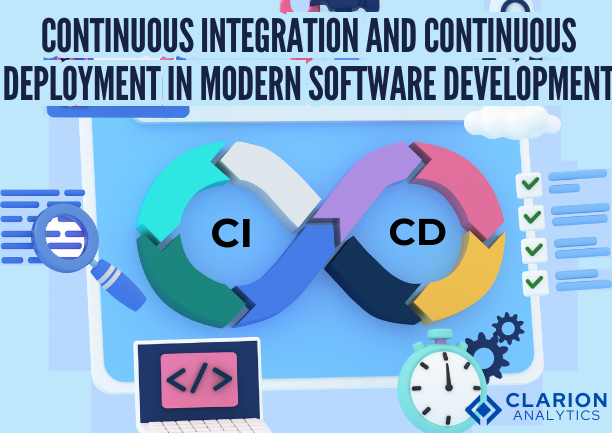
Setting Up a CI/CD Pipeline –
- Choose a CI/CD Tool: You need to choose a CI/CD tool to satisfy your project’s needs and here are some most used ones. Jenkins, GitHub Actions, GitLab CI, and CircleCI are all popular tools.
- Define Pipeline Stages: Naming the set of processes included in your CI/CD pipeline, such as build, test, and deploy. Each stage should have specific tasks and triggers.
- Write Configuration Files: Create configuration files (e.g., Jenkinsfile, .github/workflows) and include steps and commands in the files that tell the pipeline how the stages are to be run.
- Integrate with Version Control: Get your version control system (e.g., Git) coupled with your CI/CD tool, so that code commits, pull requests, or merges can lead to the initiation of the pipeline runs.
- Automate Code Quality Checks: To protect the cleanliness of the code, the automated code quality checks, for example, linting and static analysis must be put in the pipeline to verify that all code is acceptable and thereafter should be merged or deployed.
- Deploy to Environments: Put in place different kinds of configurations for the deployment of the code. When the deployment stage passes all the tests and checks, it will then be automatically sent to the staging or production environment
Managing Technical Debt
What is Technical Debt?
Technical debt can be understood as the hidden cost associated with incomplete rework, when instead of opting for a more suitable, durable solution, the easy or quick way is chosen to resolve the matter. Technical debt is a condition that is brought about by software developers when in pursuit of short-term objectives they opt for an alternative that might imperil the code’s long-term viability. Technical debt can result from bad design decisions, lack of documentation, or rework delay. Technical debt can indeed reduce the initial development time. However, more frequently, it will lead to increased maintenance costs, decreased code quality, and less flexibility over time
Identifying Technical Debt in Your Codebase
Identification of technical debt implies noticing the parts of the code in which the standards are not adhered to and later on modifications there might be costly or hard. The most common signs are that –
- Code Smells: These are indications of standoffs in the code-such as copying code or containing a large number of classes or functions, or having varying standards of naming
- High Bug Rates: Common bugs that occur in specific parts of the code
- Low Test Coverage: The reason for the existence of faulty code can be insufficient tests
- Outdated Dependencies: The use of libraries or frameworks that are no longer maintained or secure.
- Complex or Inconsistent Code: The code is tangled and has variations, thus making it less readable, changeable, or expandable.
Strategies for Managing and Reducing Technical Debt –
- Prioritize and Plan: Pinpoint the most vital technical debt areas that are sticking out as high-level risks to the project’s success and set up refactoring tasks accordingly.
- Incremental Refactoring: Gradual improvement of a codebase by including small, workable refactoring in the normal codes is awesome.
- Code Reviews: Regularly getting the feedback for our codes in terms of coding standards as well as being advised of potential technical debt that might arise ahead is very important.
- Automated Testing: We need to raise the test coverage in order to have not only the refactoring process effective without the introduction of new features but also the presence of the bugs.
- Continuous Integration: Let’s automate testing and integration processes with CI tools. This way, we can ensure that no change will impact the quality of the code.
- Documentation: Keep information that is up-to-date to ease and make the future refactoring and enhancing of software better and achievable.
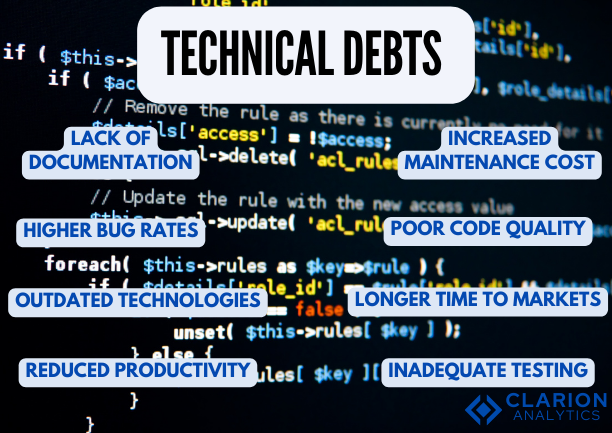
Documentation and Commenting
What is the importance of Documentation ?
Every program requires clear and functional documentation that provides easy access for developers to comprehend the system code base and conduct maintenance work. Through its guidance developers can understand code purpose and functionality and work more efficiently with collaborative teams and expedite the onboarding process for new members. Documenting software development at a high standard creates efficient programs by reducing misunderstandings and errors resulting in more robust and reliable outcomes.
Types of Documentation –
- Inline comments: These are brief comments within the code that explain specific lines or blocks of code through examples that can help programmers understand more complicated or hard-to-read coding. Inline comments: Writing brief comments that provide immediate context for understanding complex or non-obvious code.
Example:
“`
# Calculate the factorial of a number
def factorial(n):
if n == 0:
return 1
else:
return n * factorial(n-1)
“`
- API Documentation: In-depth instructions on how to use the interfaces and functions provided by a module or library written by well-thought engineers. These include information about desired inputs, outputs, and usage scenarios.
Example (using docstrings in Python):
“`
def add(a, b):
“””
Add two numbers together.
Parameters:
a (int): The first number
b (int): The second number
Returns:
int: The sum of a and b
“””
return a + b
“`
- Technical Documentation: The technical documentation is a detailed record containing the description of the overall architecture, design decisions, and implementation details of the project. This can be attested to by the system diagrams, data flow diagrams, and the summaries of the core algorithms.
- User Documentation: Guides and manuals for users to understand the software tools and master their applications. This can be installation guides, tutorial quests, frequently asked questions, and help menu as well as the tutorial about how to fix the problem.
Best Practices for Writing Effective Documentation –
- Use Consistent Formatting: Throughout the whole document, a standard layout is used thus making reading and finding things easier. Employing headings, bullet points, and code blocks is a valid method to do this.
- Keep It Up-to-Date: Always list the changes that have come as a result of updating the documentation. Incorrect information might as well be callous.
- Write for the Audience: Your writing should be connected to the target audience, be it any kind of interns, end-users, or project participants. Employ none or all of the three factors, including rich detail and precise technical jargon.
- Provide Examples: Among other things, include illustrative examples of how to make the use of the utility functions, the methods, or the features.
- Review and Revise: Think of it as your project evolves. Continuously check and adjust the material to make it precise and to communicate the message clearly. Get other team members to review the documentation and provide constructive feedback to identify the shortcomings. After hearing their criticism, come to a decision about the insufficiencies.
Case Studies and Real-World Examples
Case Study 1: Improving Code Quality in a Legacy System
- Challenges Faced – The difficult task was trying to keep up with a legacy system that had developed so much over the years of adding parts that it was almost impossible to maintain a smooth operation. The greatness of debt was in poor coding practices, causing dilemmas such as problematic inclusion and exclusion of software parts. This decrease in the system’s performance was accompanied by an increase in maintenance costs.
- Strategies Implemented – To face these problems the company initiated Quality Code improvement process. The following strategies of the code quality program were implemented –
- Code Reviews and Pair Programming: These aspects focused on reviewing the code and pair programming to ensure that the best practices were being observed and encourage sharing of knowledge.
- Incremental Refactoring: A multifaceted approach with priority given to some and gradual refactoring of those parts of the code that had the greatest interference with the system.
- Automated Testing: The primary intention of this was to enable the team to ascertain the errors that occurred during the unit and integration testing and thus ensure that changes in the application option did not result in errors that were not previously there.
- Documentation Overhaul: There was a renewal of and an addition of function specification in the documentation to ensure that the code was written in a clear way for the current and
- Outcomes and Lessons Learned – Due to the refactoring and quality of the code, there were substantial changes to the quality of software development. The number of bug incidents decreased by 40% and there was an increase in the system’s performance by a huge factor. New features were able to be added by the development team quickly, safely, and with more confidence. Chief amongst the lessons were the continuous strive to improve and the demand for investment in automations and documentation.
Case Study 2: Code Optimization in a High-Performance Application
- Initial Issues – An early-stage technological company which designs the Real-time Analytics faced software performance sink that the data processing became too much for an app. The original system suffered from the occasional lag and often faced shutdowns, this has a direct negative impact on the user’s experience and lower scalability.
- Optimization Techniques Used – To solve the above situation, the team used the following optimization techniques –
- Profiling and Benchmarking: With the help of profiling tools, we were able to find the major problems caused by poor performance such as slow database queries and inefficient data processing algorithms.
- Algorithm Optimization: The program was improved by replacing bad algorithms with the good ones, we, in the process, were able to use a fast way of data retrieval- hash maps.
- Database Indexing: There was the deployment of the indexing function on these database-tt non-unique fields that were often accessed in order to speed up the retrieval of information.
- Asynchronous Processing: The introduction of the asynchronous (A/I-) processing to the input/output (I/O)-bound operations lessened waiting time so that a better response could be obtained
- Results Achieved – Upon reprogramming or modification, the application’s performance has been improved greatly. Latency was mitigated to a 30% whose previous number was 70%, and the system efficiency was enhanced to 100% from 50%. The app was now able to absorb a much more massive data load without hampering the performance or compromising the stability. The disturbing state of affairs in this case study provided to us a crystal-clear understanding of the important tasks of profiling and targeted optimization in the realm of high-demand applications.
Conclusion
Throughout this guide, we have gone deep into the basics of making code quality well, from adopting the needed approach to becoming the advanced tools and techniques. We discovered the value of clean, structured, and concise code, consistent refactoring, rigorous code reviews, and the intervention of the automatic tools for analysis. We also inquired into the ways that are involved in the technical debt and also, the place that documentation occupies in the whole process.
Final Thoughts on Enhancing Code Quality
Getting better at producing quality code is a continuous process that requires commitment, discipline, and the right tools and practices. Through the quality of the code, the team develops stronger, more reliable, and more successful software, the result is much better products. This results in satisfied users and the more efficient development of the system. The benefits in the future from the code quality investment far exceed the cost that is initially required. This is because it leads to a clearer-path development cycle, cut-down of the maintenance costs and overall productivity improvement.
Intrigued by the possibilities of AI? Let’s chat! We’d love to answer your questions and show you how AI can transform your industry. Contact Us
